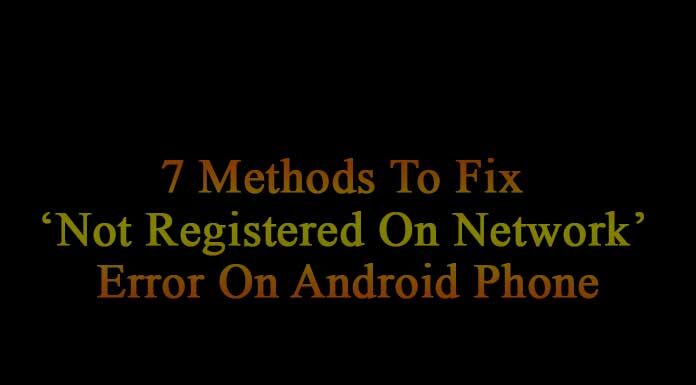In this article, we like to address one of the common network problems encountered by Samsung phone users or android users. When you are trying to make a call or a message, but you are unable to do so as you face the message ‘Not Registered On Network’ on your mobile screens. We will explain to you in this post,
- What is the meaning of ‘Not Registered On Network’?
- The underlying causes for the appearance of the error code.
- And the workable solutions to fix the error code on your android phones.
So, if you encounter the error code on your android phones like Samsung, Xiaomi, OnePlus, Oppo, etc. please read further to get a complete picture of the error message, ‘Not Registered On Network.’
What Is Meant By The Error Code, ‘Not Registered On Network’?
When you see the error code ‘Not Registered On Network’ then it means the SIM card on your android mobile is unable to connect to the carrier’s network. The error message can appear on any android phone irrespective of the manufacturer’s model. If you see this error code on your android phone, you cannot make calls or receive text messages.
What Are The Underlying Causes For The Appearance Of The Error Code ‘Not Registered On Network’?
The evolution in the SIM card slots has traveled from Macro SIM cards of keypad phones to Nano-SIM cards of Hybrid slots of android phones. So, the SIM card slot has undergone many changes over the years. It is important to check whether the SIM card is inserted properly or not in the slot. If you face the error message even after placing the SIM card perfectly in the SIM card slot, then there would be other underlying reasons as follows.
- The operating system of your android phone might be outdated.
- The SIM card might be damaged or misplaced.
- If there is an issue with the IMEI number.
- If you have missed or failed to select the carrier on the phone.
- Switching of the SIM cards on the same slot may also lead to the error message as the phone may fail to keep an update with the provider.
So, the reasons might be any of the above and the methods to fix them are elaborated here. Please go through them one by one till you reach the apt solution for your problem.
What Are The Workable Solutions To Fix The Error Code ‘Not Registered On Network’?
Go through the given below methods to fix the error code problem on your device and see which will work for you.
Method 1: Update The Software Of Your Android Phone
If you are using an Android version that is not updated, you may face an error code issue on your device. Older Android versions have bugs that appear in the latest software versions that may be the reason for the appearance of the error code.
So, it is better to update the software of your android device to the latest version and check whether the issue is solved or not. All you need to see is whether there is an update in your phone’s software settings or not. Make sure you have a good internet connection so that there will be no hindrance when you update your android phone.
- Open the settings default app on your device.
- Scroll down to check for a software update.
- If there is a software update, click on it or schedule the timing as it takes some time.
- After the update is finished see the error code issue is resolved. If not, go to the next method.
Method 2: Remove And Put The SIM Card Back In Place
If the SIM card is not inserted properly in its slot, then network issues may arise. The error code ‘Not Registered On Network’ might appear. So, to fix the issue, pull out the SIM card tray from the phone, remove the SIM card from the tray, place it back in the slot properly and carefully, and then put the tray back into the phone. Now, check whether the phone is connected to the carrier’s network. If not, skip on to the next method.
Method 3: Restart The Android Phone
If the above method didn’t work for you, the common solution for any issue on the mobile phone is to restart or reboot it. When you restart a mobile phone then all the phone services including the network services restart. So, your SIM card may get connected to your carrier’s network when you restart your device.
- To restart the device, press the power button and hold it for a second.
- There appear three options and one of them is ‘restart’. Click on it and the phone gets switched off and starts again automatically.
- Now the error message must be addressed as the phone restarts.
If the error code issue is still not resolved, then try the next method.
Method 4: Switch On And Off The Airplane Mode
This is a very easy and practicable solution when you face network-related issues on your mobile phone. Toggle on and off the airplane mode to quickly fix the network issues or other phone services. When you activate the airplane mode the phone gets disconnected from all the services. When you switch the mode back on then the phone establishes a new connection. This will help you fix the error code ‘Not Registered On Network’ from appearing.
- Pull down the notification’s menu from the top of the screen.
- There you will find the airplane mode with the airplane symbol.
- Tap on it so that the phone gets disconnected from all the services.
- Wait for a few minutes and then click on airplane mode again.
- As the network restores the error code issue must be resolved.
Method 5: Select The Carrier Manually
When you insert a SIM card and start your phone, the device should get connected to the carrier network automatically by default. If it is not the case, then you should try doing it manually. This method will help you find the carrier in your region and to select the apt one.
- Open the ‘settings’ app on your mobile phone device.
- Go to the ‘Wi-Fi & Network’ option.
- Select the ‘SIM & Network’ option on the screen.
- Choose the SIM card you have an issue with as there appear the network names of the SIM cards you use on your device.
- Click on the ‘Network Operator’ option.
- Now, disable the ‘choose automatically’ option.
- Now allow your phone to locate the list of carriers.
- Then select your carrier network to see if the issue is resolved.
Method 6: Reset The Network Settings
Generally, a problem with network settings causes the error code message to appear as the network settings help you connect with the carrier’s network easily. If you make possible changes to the network settings, then the issue might be solved.
- Reset your network settings and configure them to connect to your networks like the Wi-Fi connection.
- Open the Settings app on your device.
- Select the rest option on the screen.
- Click on the Wi-Fi, mobile, and Bluetooth option.
- Select the SIM card from the dropdown menu and select ‘reset settings’.
Method 7: Change The SIM Card
Even after following the above methods if you still encounter the ‘Not Registered On Network’ error message on your mobile then the last resort is to change the SIM card. If the SIM card is damaged or corrupted there are good chances of the error code appearing. Before you go for a replacement with a new SIM card, verify it with a different SIM card. Place another working SIM card in the slot and check whether it is working or not. If it is working perfectly fine, then you may replace the damaged SIM card with a new one. Go to the carrier’s retail shop and ask them to replace the old SIM card with a new piece. With this, the issue must be resolved.
In this article, we have tried to present to you the ways that resolve the ‘Not Registered On Network’ error code. We hope the above-given methods help find the right solution for your mobile phone.
Also Read: PDFsimpli